What is EPX-B?
The letters in EPX-B stand for the Enterprise Platform Extensions for Barcode Scanning. It implements modular, flexible barcode scanning software for Android, supporting multiple types of hardware for barcode scanning.
Add scanning options to your application with EPX-Barcode. Our unified solution provides developers with a single, simple API that unifies access for many different types and methods of barcode scanning, including camera, laser, and imaging scanners.
Because EPX-Barcode is compatible with a wide range of scanners from Zebra (Symbol) and Code, in many cases you can use scanners you already have. Use EPX-Barcode in inventory management, asset management, retail, hospitality, kiosks, and other applications.
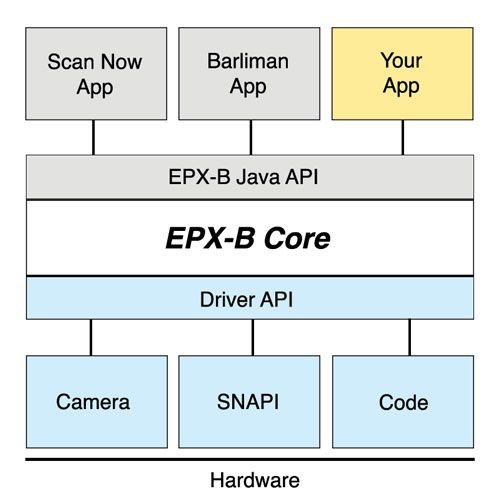




Barcode scanning is an integral part of the work day for many enterprise and industrial users. The problem with most existing barcode scanning solutions is that they are not flexible. Bluetooth scanners are convenient in size, but establishing and maintaining pairing can often be problematic. Camera scanners are convenient, but are often slow. Using both hardware and camera scanning requires you to maintain multiple applications or interfaces.

EPX-Barcode, or EPX-B for short, gives you a unified approach to scanning: use the camera for occasional scanning, or plug in a USB scanner when high-volume scanning is required. EPX-B provides a single API for developers to support your application whether you're using the camera or a hardware scanner. (Bluetooth scanning is coming soon, and will also utilize the same API.)
Here are some of the key benefits of EPX-B:
We have scanning drivers available for barcode scanning engines from Symbol (formerly Motorola Solutions, now Zebra, using SNAPI, the Symbol Native API), Honeywell, Intermec, and Code Corporation. Additionally, EPX-Barcode can run on Android consumer devices with USB-attached scanners, as well as on sleds, kiosks, or Bluetooth scanners. The camera scanning uses Google Mobile Vision or libraries from the Zebra Crossing (ZXing) project.
Developers leveraging our EPX framework can download the SDK files here:
http://developer.sdgsystems.com/sdk/epx/EPX-B-SDK-1.0.12.zip
Our EPX-B apps are available to download at the Google Play Store. Please contact us if you have any questions about using EPX-Barcode.

Several Zebra and Code scanners are compatible with EPX-Barcode. If you're looking for a scanner to integrate with your application, take a look at the models we carry: the Code CR2300 and CR2600 scanners.
Find user guides for EPX-compatible scanners in the list below:
These scanners are available for purchase on our online store.
Watch the video below to get an idea of how EPX-B works.
Watch the video below to see our EPX-Barcode software in action. Copy barcode data to the clipboard, or lookup with Google Search or Amazon Shopping. Or, launch Contacts or Appointments.
Watch the video below to see how EPX-B can make inventory management a lot easier.
The Enterprise Platform eXtensions for Barcode Scanning provide a modular approach to adding barcode scanning to Android. The SDK supports Eclipse and Android Studio, ensuring that your developers will be quickly adding barcode scanning support to your application.
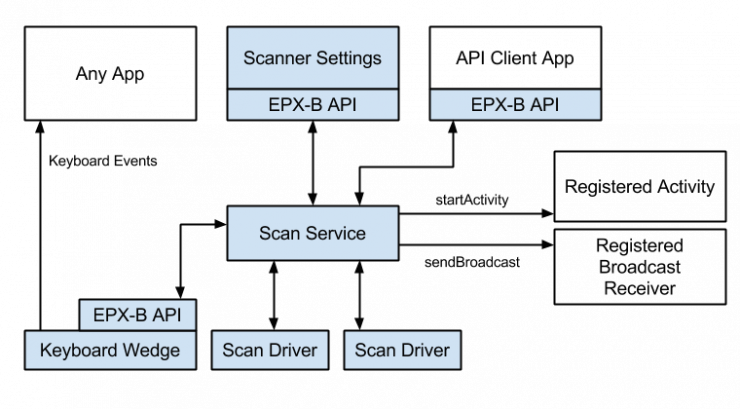
The letters in EPX-B stand for the Enterprise Platform Extensions for Barcode Scanning. It implements modular, flexible barcode scanning software for Android, supporting multiple types of hardware for barcode scanning.
Scan Now is an application for scanning a barcode and adding it to a list of barcodes (and optionally copying it to the clipboard). It is part of the EPX-Barcode Core package. This functionality allows you to quickly scan, then share a list of barcodes, or paste a barcode into another application. Scan Now has the option of installing into the notification area for easy access to the scan list and for scanning data to the system clipboard.
Yes. EPX-B uses libraries from Google Mobile Vision (default) or the ZXing project to scan several types of barcodes.
Currently, EPX-B supports USB scanners that support the SNAPI protocol (most Zebra units, and some others) and USB scanners from Code Corporation. It also supports scan engines from Intermec and Honeywell (for devices that directly integrate a barcode scanner).
EPX-B currently supports Zebra and Code scanners that have Bluetooth cradles, like the Code CR2600 with Bluetooth cradle and Zebra scanners that are compatible with the CR0078-P cradle. We can add other Bluetooth scanners with a professional services arrangement.
Yes. You can use multiple USB scanners at the same time, or mixed scanners, like 1 camera and 1 USB scanner.
EPX-B and USB scanners will work on any Android 4.1 or higher tablet or phone that supports USB host capability (typically through a USB OTG port), with the appropriate adapter cable. Linear Imager Scanners, like the Motorola LI2208 require 200mA of current to be supplied through USB. Some bigger scanners, like the Motorola DS3808-ER (extended range) require 500mA. Some “Y” cables can provide extra power.
Yes, we have tested several Samsung tablets. A list of some tested Samsung tablets including the following:
Please contact our sales department for more information about the Samsung support.
Yes, we have tested EPX-B on Pixel, Nexus, Asus and other tablets and phones. Any Android 4.3+ device with USB host or OTG support should work.
Yes, the camera preview screen has a batch mode. You can configure the batch mode to accept or reject duplicate barcodes. The on-screen display shows you how many different barcodes have been scanned.
A significant amount of time of capturing a barcode is spent with the camera autofocus. EPX-B allows you to disable autofocus. Simply tap the screen to re-focus. At this point, you have your scanning distance set, and you can scan multiple barcodes much faster.
Problem: Barcode scanning is an integral part of the work day for many enterprise and industrial users. The problem with most existing barcode scanning solutions is that they are not flexible. Bluetooth scanners are convenient in size, but establishing and maintaining pairing can often be problematic. Camera scanners are convenient, but are often slow. Using both hardware and camera scanning requires you to maintain multiple applications or interfaces.
Solution: EPX-Barcode, or EPX-B for short, gives you a unified approach to scanning: use the camera for occasional scanning, or plug in a USB scanner when high-volume scanning is required. EPX-B provides a single API for developers to support your application whether you're using the camera or a hardware scanner. (Bluetooth scanning is available upon request, and will also utilize the same API.)
We support USB scanners from Zebra and Code Corp. Our driver page shows a list of the ones that should work.
Root access is not needed. The code is 100% Java, and only requires you to acknowledge that you want to use our driver when the device is plugged into USB.
The scanner gets power from the USB port. So, if your device supports OTG and supplies power, it should work. (1D scanners take less power than 2D scanners. To work with all scanners, your port should supply 500mA.) You will need a USB-micro or USB-C to USB-A Host adapter for the scanner. E.g. https://sdgsystems.com/